Artificial Intelligence is reshaping the way individuals engage with financial markets, and cryptocurrency trading is no different. Thanks to tools like Custom GPTs, even novices and crypto enthusiasts can create smart trading bots that are capable of analyzing data, generating signals, and executing trades autonomously.
This guide delves into the key aspects of constructing an AI-driven cryptocurrency trading bot tailored for beginners. It addresses the setup process, strategy formulation, coding, testing, and crucial considerations for ensuring safety and achieving success.
What is a custom GPT?
A custom GPT, or generative pretrained transformer, represents a tailored iteration of ChatGPT. This model can be trained to adhere to specific guidelines, handle uploaded documents, and aid in specialized tasks, such as developing crypto trading bots.
These models excel at automating tedious tasks, generating and debugging code, analyzing technical indicators, and even interpreting crypto news or market sentiment, making them perfect partners for crafting algorithmic trading bots.
What you’ll need to begin
To embark on the journey of creating a trading bot, the following components are essential:
-
Subscription to a ChatGPT Plus plan (to access GPT-4 and Custom GPTs).
-
A cryptocurrency exchange account with API access (such as Coinbase, Binance, or Kraken).
-
A foundational understanding of Python (or a willingness to learn).
-
A paper trading setup to safely evaluate strategies.
-
Optional: A VPS or cloud server to allow the bot to run consistently.
Fun Fact: The creator of Python, Guido van Rossum, named the language after Monty Python’s Flying Circus, intending to make it both fun and approachable.
Step-by-step guide to creating an AI trading bot with custom GPTs
Whether your goal is to create trade signals, analyze news sentiment, or automate strategy logic, the following step-by-step process will equip you with the knowledge to integrate AI with crypto trading.
Through illustrative Python scripts and output examples, you’ll learn how to connect a custom GPT to your trading system, generate trading signals, and automate decisions with real-time market data.
Step 1: Establish a straightforward trading strategy
Begin by formulating a basic rule-based strategy that’s simple to automate. Possible examples include:
-
Buy when Bitcoin’s (BTC) daily price falls by over 3%.
-
Sell when the Relative Strength Index (RSI) exceeds 70.
-
Initiate a long position after a bullish MACD crossover.
-
Trade based on sentiment extracted from recent cryptocurrency headlines.
Having clear, rule-based logic is crucial for developing effective code and ensuring clarity for your Custom GPT.
Step 2: Generate a custom GPT
To create a tailored GPT model:
-
Visit the platform to access the tool.
-
Go to Explore GPTs > Create.
-
Assign a name to the model (e.g., “Crypto Trading Assistant”).
-
In the instructions section, clearly define its role. For instance:
“You are a Python developer focused on crypto trading bots.”
“You possess knowledge of technical analysis and crypto APIs.”
“You assist in generating and debugging trading bot code.”
Optional: Enhance context by uploading API documentation or trading strategy documents.
Step 3: Generate the trading bot code (with your GPT’s assistance)
Apply your custom GPT to assist in creating a Python script. For example, you could request:
“Write a simple Python script that connects to Binance using ccxt and buys BTC when RSI drops below 30. I’m a beginner and looking for something straightforward and concise.”
Your GPT can help provide:
-
Code to establish a connection to the exchange via API.
-
Calculations for technical indicators using libraries like ta or TA-lib.
-
Logic for trading signals.
-
Commands for sample buy/sell executions.
Commonly used Python libraries for these purposes include:
-
ccxt for multi-exchange API integration.
-
pandas for handling market data.
-
ta or TA-Lib for conducting technical analysis.
-
schedule or apscheduler for managing timed tasks.
Initially, the user will need to install two Python libraries: ccxt for accessing the Binance API, and ta for RSI calculations. This can be accomplished using the following command in a terminal:
pip install ccxt ta
Next, replace the placeholder API key and secret with your actual Binance API credentials, which can be generated from your account dashboard. The script is designed to utilize a five-minute candlestick chart for short-term RSI analysis.
Below is an example of the full script:
====================================================================
import ccxt
import pandas as pd
import ta
# Your Binance API keys (use your own)
api_key = ‘YOUR_API_KEY’
api_secret=”YOUR_API_SECRET”
# Connect to Binance
exchange = ccxt.binance({
‘apiKey’: api_key,
‘secret’: api_secret,
‘enableRateLimit’: True,
})
# Fetch BTC/USDT 1h candles
bars = exchange.fetch_ohlcv(‘BTC/USDT’, timeframe=”1h”, limit=100)
df = pd.DataFrame(bars, columns=[‘timestamp’, ‘open’, ‘high’, ‘low’, ‘close’, ‘volume’])
# Calculate RSI
df[‘rsi’] = ta.momentum.RSIIndicator(df[‘close’], window=14).rsi()
# Check latest RSI value
latest_rsi = df[‘rsi’].iloc[-1]
print(f”Latest RSI: {latest_rsi}”)
# If RSI
if latest_rsi:
order = exchange.create_market_buy_order(‘BTC/USDT’, 0.001)
print(“Buy order placed:”, order)
else:
print(“RSI not low enough to buy.”)
====================================================================
This script serves as a demonstration. It does not incorporate risk management measures, error handling, or safeguards against rapid trading. Beginners are encouraged to test this code in a simulated environment or on a testnet before using it with real funds.
Additionally, the sample code employs market orders, executing immediately at the current price, and runs only once. Continuous trading requires integrating it into a loop or scheduler.
Visuals below illustrate what the sample output might appear like:
The sample output demonstrates how the trading bot responds to market changes using the RSI indicator. When the RSI dips below 30, as shown with “Latest RSI: 27.46,” it signals that the market may be oversold, prompting the bot to place a market buy order. The order details confirm a successful acquisition of 0.001 BTC.
If the RSI reads a higher value, like “41.87,” the bot will indicate “RSI not low enough to buy,” meaning no trade occurs. This logic assists in automating entry decisions, but the script lacks features such as sell conditions, continuous monitoring, and real-time risk management, as previously mentioned.
Step 4: Implement risk management
Risk management is vital in any automated trading approach. Ensure that your bot includes:
-
Stop-loss and take-profit functions.
-
Limits on position sizes to prevent overexposure.
-
Rate-limiting or cooldown periods between trades.
-
Controls on capital allocation, like risking only 1-2% of total capital per trade.
Direct your GPT with instructions like:
“Add a stop-loss to the RSI trading bot at 5% below the entry price.”
Step 5: Test in a paper trading environment
Actions should never be taken with real capital without testing first. Many exchanges provide testnets or sandbox environments for safe trading simulations.
Alternatives include:
-
Running simulations using historical data for backtesting.
-
Logging “paper trades” to a file rather than executing genuine trades.
-
Testing your strategies ensures sound logic, managed risk, and that the bot operates as intended under various market conditions.
Step 6: Deploy the bot for live trading (Optional)
Once you’ve validated your bot in a paper trading setting:
-
Substitute test API keys: Begin by changing your test API keys with live API keys from your preferred exchange’s account. These keys grant the bot access to your actual trading account. To do this, log into your exchange, navigate to the API management area, and generate a new set of API keys. Remember to maintain the security of these keys and avoid exposing them in public code.
-
Configure secure API permissions (disable withdrawals): Modify the security settings for your API keys, ensuring that only the necessary permissions are active. For instance, keep “spot and margin trading” enabled while disabling withdrawal permissions to mitigate the risk of unauthorized access. Some exchanges allow you to restrict API access to specific IP addresses for added protection.
-
Host the bot on a cloud server: If you intend for the bot to function continuously without relying on your personal computer, you will need to host it on a cloud server. This involves operating the script on a virtual machine that remains online 24/7. Services like AWS, DigitalOcean, or PythonAnywhere can facilitate this. PythonAnywhere is particularly beginner-friendly as it supports running Python scripts directly through a web interface.
As always, start small and monitor the bot consistently. Mistakes or shifts in the market can lead to losses, so meticulous setup and continuous supervision are vital.
Did you know? Leaked API keys are a significant cause of cryptocurrency theft. Always store them in environment variables, not hardcoded into your scripts.
Ready-made bot templates (starter logic)
The following templates represent simple strategy concepts that are easily grasped by newcomers. They illustrate the fundamental logic of when a bot should execute a buy order, such as “buy when RSI is below 30.”
Even without extensive coding knowledge, you can use these basic ideas and instruct your Custom GPT to develop them into fully functional Python scripts. Your GPT can aid in writing, clarifying, and refining the code, allowing you to get started without being an experienced developer.
Checklist for building and testing a crypto trading bot using the RSI strategy:
Simply select your trading strategy, articulate what you desire, and let your GPT handle the labor, encompassing aspects like backtesting, live trading, or multi-coin capabilities.
-
RSI strategy bot (buy Low RSI)
Logic: Acquire BTC when RSI falls beneath 30 (indicating an oversold condition).
if rsi:
place_buy_order()
2. MACD crossover bot
Logic: Buy when the MACD line surpasses the signal line.
if macd > signal and previous_macd:
place_buy_order()
3. News sentiment bot
Logic: Employ AI (Custom GPT) to analyze headlines for bullish or bearish sentiment.
if “bullish” in sentiment_analysis(latest_headlines):
place_buy_order()
Used for: Responding to market-moving news or tweets.
Tools: News APIs + GPT sentiment classifier.
Risks associated with AI-driven trading bots
While trading bots can serve as powerful assets, they also come with significant risks:
-
Market volatility: Abrupt price fluctuations can lead to unforeseen losses.
-
API errors or rate limits: Improper management may lead the bot to overlook trades or execute incorrect orders.
-
Code bugs: A single logic flaw could result in repeated losses or total account liquidation.
-
Security weaknesses: Storing API keys inadequately can jeopardize your funds.
-
Overfitting: Bots optimized for backtesting may not perform well in real market scenarios.
Always begin with small investments, implement strong risk management, and keep a close watch on the bot’s performance. While AI can offer substantial assistance, it’s imperative to acknowledge the inherent risks involved. A successful trading bot blends intelligent strategy, responsible execution, and continual learning.
Develop cautiously, test diligently, and utilize your Custom GPT not only as a tool but also as a mentor.